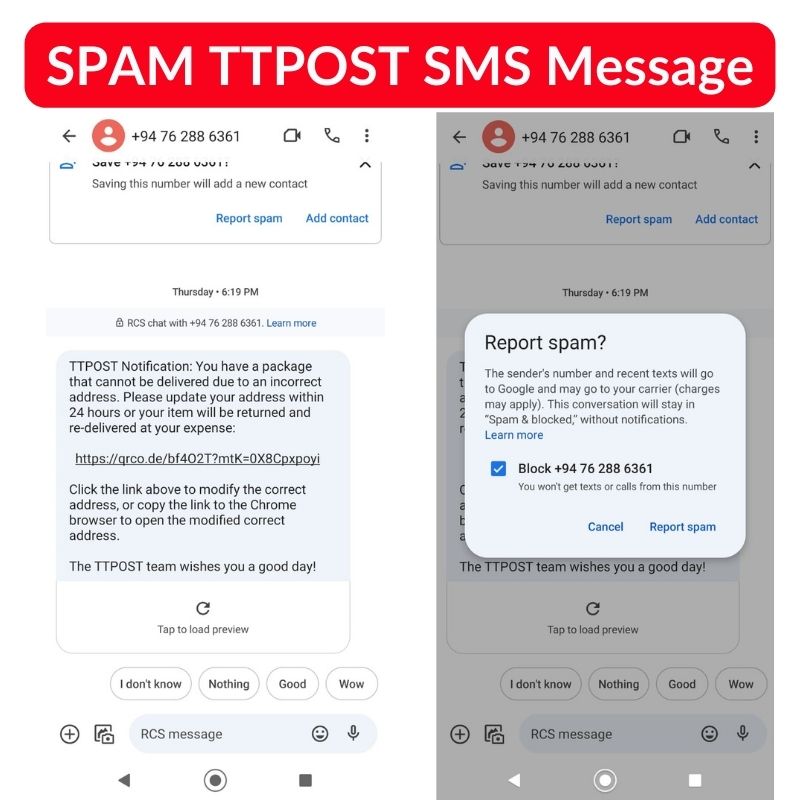TTPOST Notification – Spam SMS Message, 2024
This message is only used to get your personal information and your VISA or Mastercard credit card details. Once clicked on the link provided it will send you to a fake website that looks like an official TTPOST website. Do not enter your personal information on this fake TTPOST website.
It is a well-structured message with the intent of getting your personal information using words like you have to “enter your address within 24 hours” and “it will be your expense ” if you don’t. Making you feel as though they need your information as soon as possible so that you will not lose your package or prevent you from paying any additional fees.
See the below screenshot of the SPAM SMS phone message:
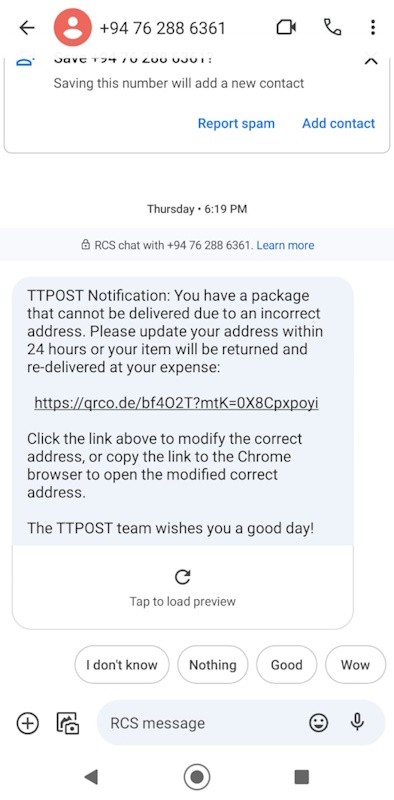
Click the link above to modify the correct address, or copy the link to the Chrome browser to open the modified correct address.
The TTPOST team wishes you a good day!
A few things to notice that this message was a SPAM Fake TTPOST SMS:
- TTPOST will never send a message asking for your credit card information or personal information.
- TTPOST does not have any payment methods online. All payments are done at their front desk.
- The website link (URL address) provided in the SMS message does not contain the word “ttpost” in the website address or URL right after “https://“. The address should at least have the word “ttpost” in it if it was truly coming from TTPOST. It should at least be in the URL address. Click here to go to the official TTPOST Website.
On TTPOST Website they also sent out a Public Notice informing the nation of this Spam SMS Message. See the below message:

Steps to take:
- DO NOT click on the website link/ URL address provided.
- Call or Visit the name of the company mentioned in the message informing them of the information received. In this case, it will be TTPOST.
- Click on the “Report Spam” button on the top then click on the check box next to “Block” and then click “Report Spam” see image below. This will help notify the telecommunication authority and Google that this sender is sending SPAM messages. The more people report these types of messages they will then flag this sender’s number as a malicious message. It will also inform your mobile cell phone that future messages received from this sender’s number are SPAM messages and to avoid them at all costs. Your mobile phone will automatically block and remove them from your inbox folder and send them straight to your SPAM and Block folder. Out of sight, Out of mind.
- Inform the company of the malicious mobile phone message received, in this case, TTPOST. They will do their internal investigations and send the information to the authorities that are responsible for handling issues such as these.
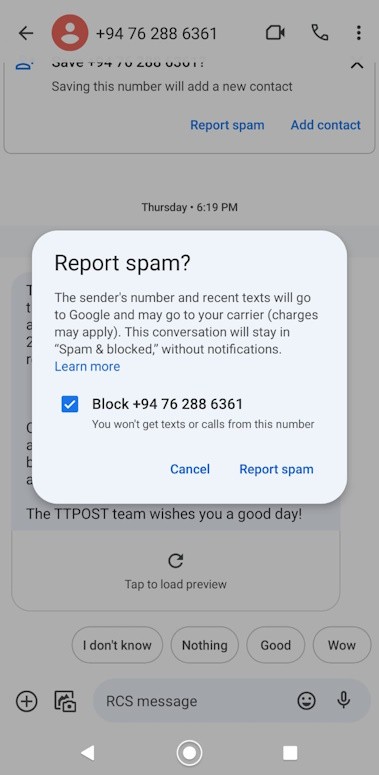
Protect yourself from these malicious SMS Spam messages today. You can use the tips above as future reference to help you pinpoint other similar SPAM messages.
Click here to learn How to protect your Credit Card Information.