Audiopipe APCL-2002 Car Audio Amplifier
Original price was: $1,600.00.$1,500.00Current price is: $1,500.00.
2 Channel Mosfet Power Car Amplifier
with Remote Bass Knob
For product availability, please contact us first.
- Prices are in Trinidad and Tobago Dollars TTD
- In-Store Purchase ONLY!
- To get in touch with us, visit our Contact/ Location Page
- For ALL of our items, we provide a Layaway Plan
Description
Setting the Gain:
After completing the installation, follow these steps to set the Gain Control and then perform the Final System Checks.
- Turn the Gain Control all the way counter-clockwise.
- Turn the vehicle’s ignition Switch to the ON position. Then turn the ON/OFF Switch on the source units to the ON position. Set all Tone or Equalization Controls to “flat” positions and turn Loudness off.
- Play a CD and set the Volume Control at 75% of the full level. NOTE: If the system uses a equalizer, set its frequency controls to “flat” positions.
- Slowly increase the Gain Control. Stop when you hear a slight distortion of audio.
Setting the Crossover:
The Audiopipe APCL-2002 car audio amplifier features fully adjustable front and rear crossovers. To set the crossovers, follow these steps.
- Using the X-Over Mode Switch, select the desired mode: LP for Low Pass, HP for High Pass or OFF for Full Range.
- Using the Freq (Hz) Selection Control, select the desired frequency. If the desired frequency exceeds the range of the Freq (Hz) Selection Control, press the Crossover Frequency Multiplier Switch to increase the value by a multiplier of 10. For example, 55Hz x 10 = 550Hz or 550Hz x 10 = 5.5kHz.
- Repeats step 1 and 2 for both the front and rear crossovers.
Setting the Bass Boost
- Initially set the Bass Boost control to its full left position (i.e. 0dB).
- Listen to a variety of music styles (e.g. Rock, Rap, etc) and slowly increase the Bass Boost control until a noticeable increase in low bass response is perceived.
- Slowly Adjust the Bass Boost control (up or down) to realize the best bass response.
CAUTION: If you hear a “pop” (due to speaker over-excursion), lower the Bass Boost to prevent speaker damage. If the system sounds muddy and distorted (due to amplifier clipping), lower Bass Boost to avoid shutdown from overheating.
Final System Check
- Start the engine and turn on the source unit. After a two-second delay, slowly increase the Volume Control and listen to the audio. If you hear any noise, static, distortion or no sound at all, check the connections. Depending on your system design, the levels may become quite loud even at low Volume Control settings. Until you get an “audio feel” of the system’s power, use care when adjusting controls.
- Turn the Balance Controls to their extreme positions and listen to the results. Audio output should match control settings (audio from the left speaker when balance is left).
- Increase the volume and verify that the amplifier reproduces audio (at full frequencies) without distortion. If you hear distortion, check the connections and verify that the Gain Control is set correctly. Another possibility is damaged speakers or under-powered speakers.
Additional information
| Frequency Response | 20Hz – 20kHz |
|---|---|
| Input Sensitivity | 0.25V – 6V |
| Crossover Range | 55Hz – 5.5kHz |
| THD | <1% |
| Input Sensitivity Low Level | 250mV ~ 2.5V |
| Input Sensitivity Speaker Level | 500mV ~ 5V |
| Maximum Power Output | 1000W |
| Continuous Power Output | Stereo 2 Ch – 100W x 2 @ 4 Ohm |
| Dimensions | (H)55 x (W)176 x (L)260 mm |
You must be logged in to post a review.

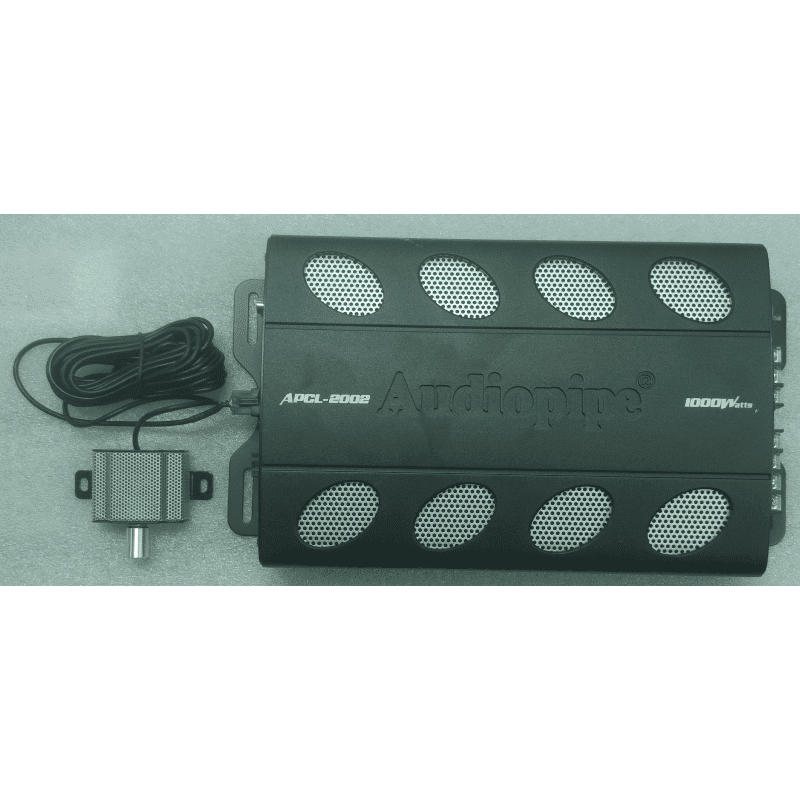



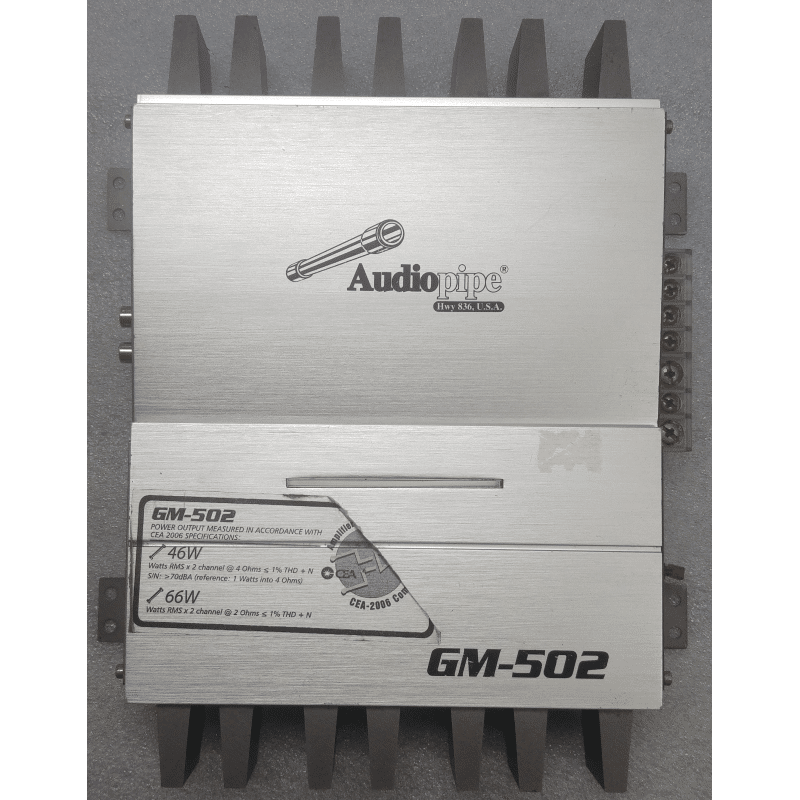






Reviews
There are no reviews yet.